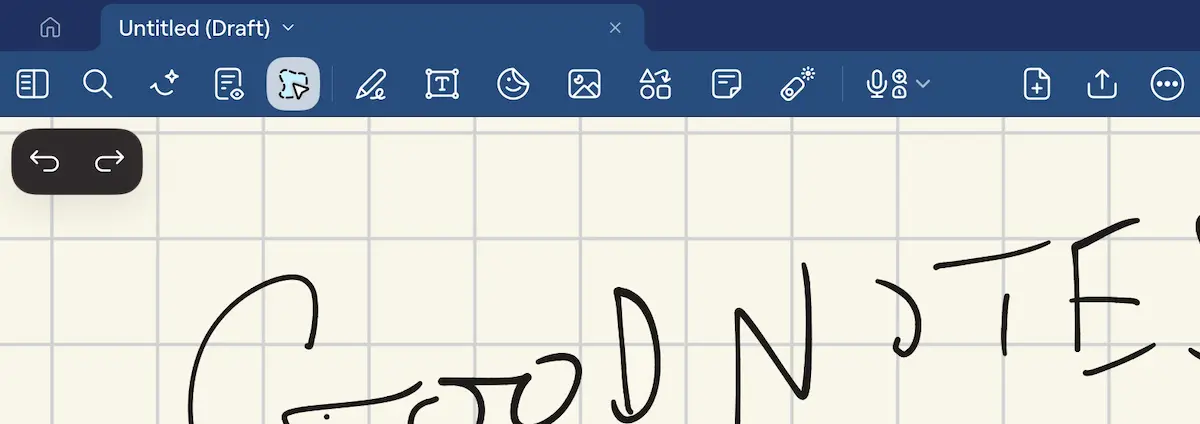Quick Start: Convert Your First Handwritten Note
- Write something with your finger or stylus on any page
- Tap the Lasso Tool icon
- Circle the handwriting you want to convert
- Tap the circled selection → Tap "Convert" → Select "Text"
- Edit text if necessary, then tap "Convert" or "Copy Text"
- Done! Your handwritten text has been replaced with editable printed text
Read on for a more in-depth guide.
Modern note-taking apps offer two powerful methods for converting handwriting to text: the Lasso Tool for existing notes, and Scribble for real-time conversion as you write. Let's explore both approaches in detail.
Method 1: The Lasso Tool
The Lasso Tool provides precise control over which text to convert handwriting to text and when.
When to Use the Lasso Tool
✅ Converting existing notes you've already written ✅ Selecting specific sections of a page ✅ Converting notes written with messy handwriting (review before converting) ✅ Converting mathematical equations separately from text
If you're exploring alternatives, you might also want to compare different Apple Notes built-in features.
Let's look at the process of converting handwritten text using the lasso tool in more detail.
Step 1: Activate the Lasso Tool
You can write using a stylus (such as the Apple Pencil) or, if you don't have one, using your finger alone. You're now ready to use the lasso tool.
The Lasso Tool is located in the main toolbar. On iPad, it's usually the fifth or sixth icon from the left. Tap to activate it.
Your cursor will change to show it's in lasso mode.

Step 2: Lasso Your Handwriting
With the lasso tool selected, circle the text you want to convert by drawing around it with your finger or stylus. You can:
✅ Select a single word ✅ Select an entire paragraph ✅ Select multiple sections by circling them all at once
Pro Tip: Be generous with your selection. Leave a little space around the edges to ensure all strokes are captured.
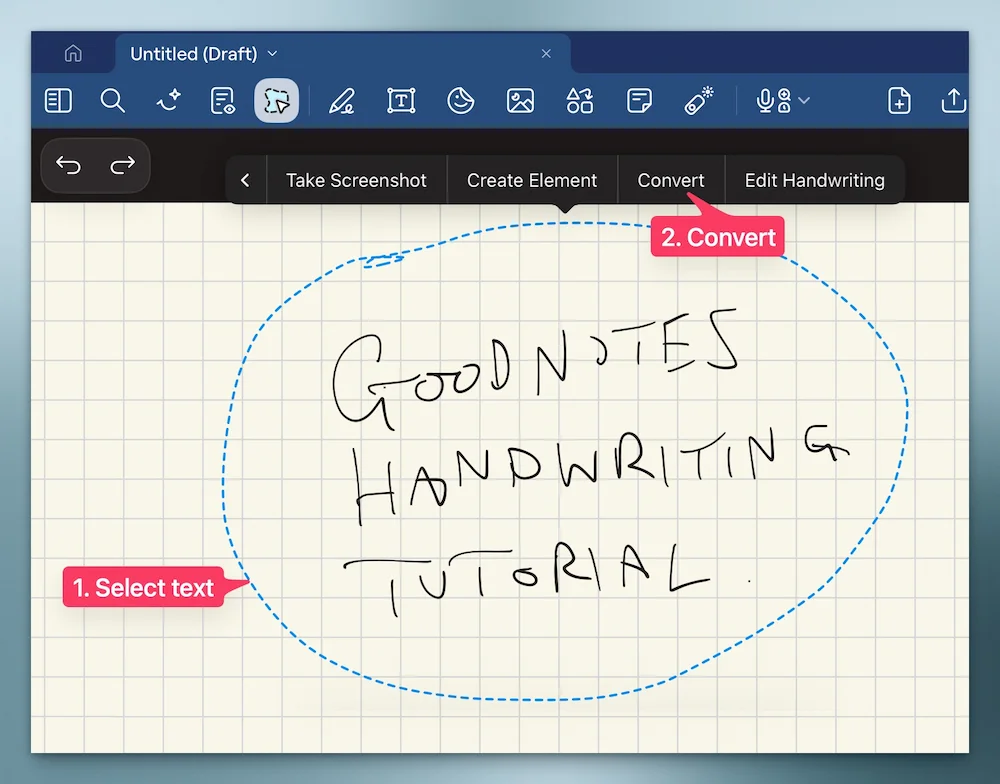
Step 3: Convert and Replace Text
Once selected, you'll see a blue dashed line around your selection. Next, long press on your handwriting until a menu appears. You'll need to choose the "Convert" option from that menu. Tap the right arrow to see more options if it isn't immediately visible.
You'll see two options:
- Text - Converts to regular typed text
- Math - Converts mathematical equations (keeps symbols like √, ∫, π)
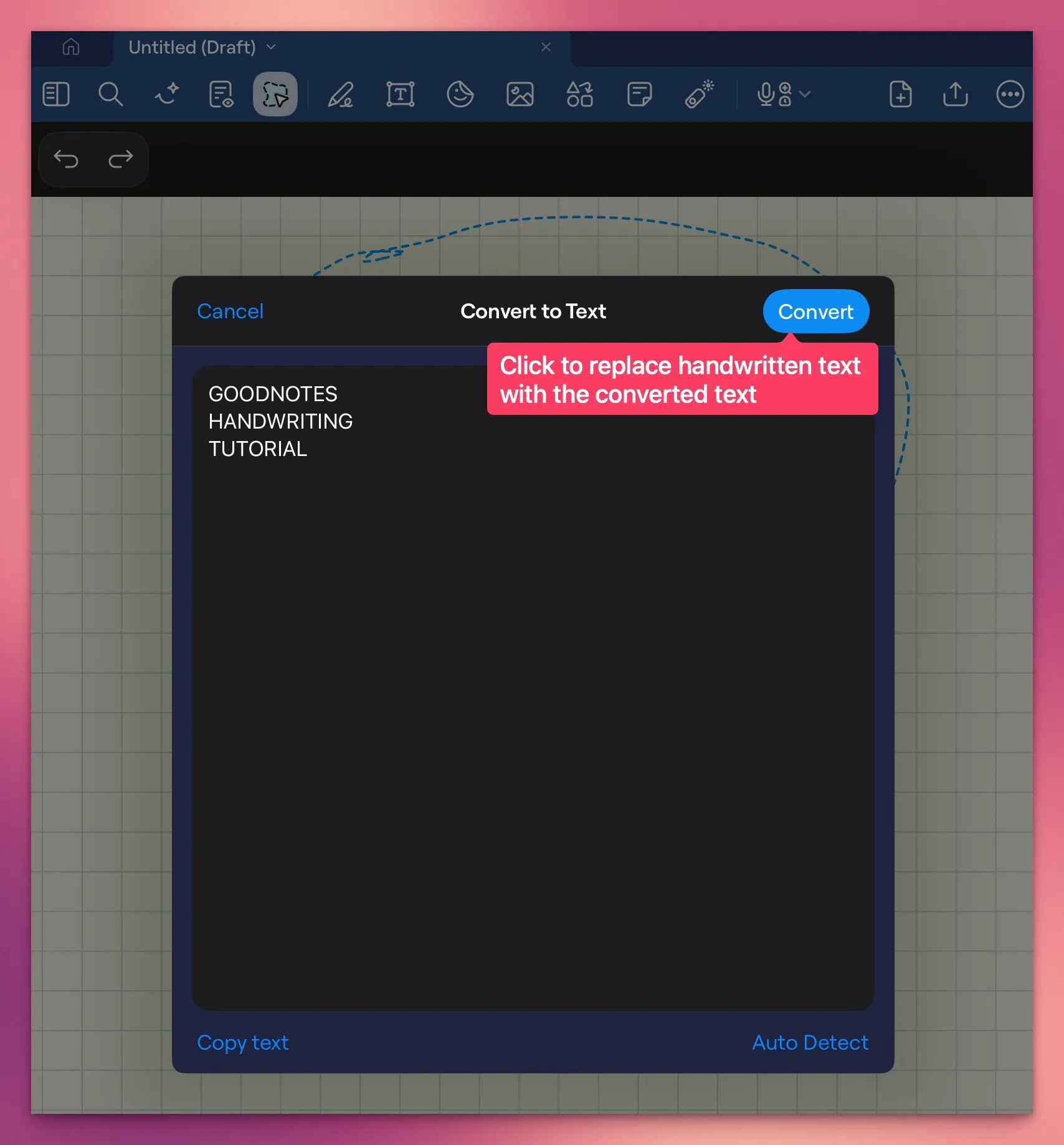
Step 4: Review and Confirm
The app shows you a preview of the detected text. This is your chance to fix any errors. You can:
- Correct misrecognized letters by tapping and editing
- Add missing punctuation
- Fix spacing issues
When it looks good, tap "Convert" to replace your handwritten text with this transcription.
You can also press "Copy text" to copy the text to the clipboard without affecting your handwritten note.
Step 5: Place or Copy Your Text
After conversion, you have several options:
Option A: Replace handwriting with text
- Tap "Convert" to replace your handwriting with typed text
- The text maintains the same size, position, and color
Option B: Copy to clipboard
- Tap "Copy text"
- Paste anywhere (other apps, email, documents)
Limitations of the Lasso Tool
The lasso tool, while convenient, has some limitations.
⚠️ You must manually select each section ⚠️ Doesn't work in real-time (only after writing) ⚠️ Can be slow for converting large amounts of text
If you need automatic, real-time conversion, you'll want to use the Scribble tool instead.
Method 2: Automatic Conversion Using Scribble
Scribble is Apple's system-wide handwriting recognition feature that works inside text boxes. Unlike the Lasso Tool, Scribble converts your handwriting to text automatically as you write, no selecting or converting needed.
When to Use Scribble
✅ Taking notes in real-time (lectures, meetings) ✅ When you want instant, clean typed text ✅ Creating forms or documents that need typed text ✅ When accuracy is more important than preserving handwriting
Scribble Requirements
- iPad with iPadOS 14 or later
- Apple Pencil (required) or compatible stylus
- Scribble must be enabled in iPad Settings
Important
Scribble requires an Apple Pencil or compatible stylus. You cannot use Scribble with your finger. If you don't have a stylus, use Method 1 (Lasso Tool) instead, which works with finger input.
Step 1: Enable Scribble
Before using Scribble, you'll need to enable it in your iPad's settings. You'll only need to do this once. Here's how to do it:
- Open your iPad Settings app
- Navigate to Apple Pencil
- Turn on "Scribble"
- Optional: Tap "Try Scribble" to see a tutorial

Step 2: Create a Text Box
- Open your document
- Tap the Text Tool (T icon) in the toolbar
- Tap anywhere on the page to create a text box
- If the keyboard appears, don't use it, just start writing anywhere on the page with your pen
You'll now see your handwritten text appear as printed text inside the text box.
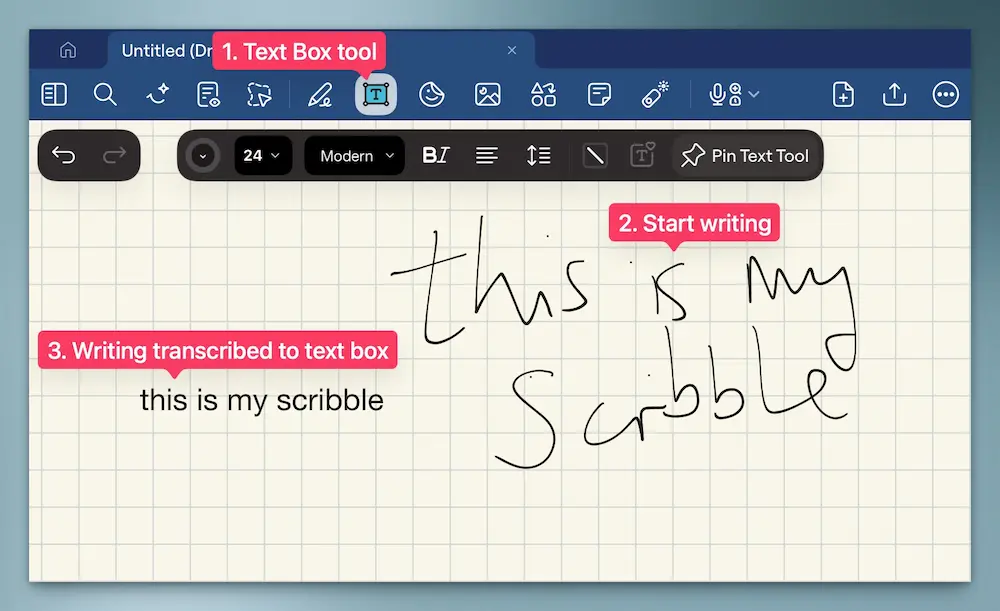
Step 3: Write with Your Apple Pencil
With an empty text box added to the page, you can now write anywhere on the page with your Apple Pencil and see that text appear as printed text inside the text box. Here are some tips to get the best results.
- Write naturally in cursive or print
- The app converts each word as you finish it
- Leave a small space between words
- Lift your pencil between words for best results
Step 4: Edit and Format
Since the text is already typed, you can:
✅ Use the Text Tool to change font, size, color ✅ Copy and paste anywhere ✅ Search for the text later ✅ Edit typos like normal typed text
No need to "convert" - it's already converted!
Scribble Limitations
⚠️ Requires Apple Pencil (won't work with finger) ⚠️ Only works inside text boxes (not on blank page) ⚠️ Less forgiving with messy handwriting than Lasso Tool ⚠️ iPad only (not available on Android/Windows yet).
For Android, Windows, or if you don't have an Apple Pencil, use Method 1 (Lasso Tool) instead.
Comparison: Lasso Tool vs Scribble
Choosing the right method to convert handwriting to text depends on your specific needs and workflow.
| Feature | Lasso Tool | Scribble |
|---|---|---|
| Requires Apple Pencil | No (works with finger) | Yes (required) |
| When it converts | After writing (manual) | During writing (automatic) |
| Best for | Existing notes, selective conversion | Real-time note-taking, clean typed text |
| Accuracy with messy handwriting | Better (preview before converting) | Lower (converts immediately) |
| Works with images/scans | No (only in-app handwriting) | No (only in-app handwriting) |
| Speed for bulk conversion | Slower (manual selection) | Faster (automatic as you write) |
| Text box required | No | Yes |
For the best accuracy when converting handwriting to text, choose the method that matches your workflow. Use Lasso Tool for reviewing and converting existing notes, or Scribble for real-time transcription during meetings and lectures.
Troubleshooting Common Issues
Even with perfect technique, you'll occasionally run into issues with handwriting conversion. Most problems fall into a few common categories with straightforward solutions. This section covers the most frequently encountered issues and how to resolve them quickly.
"Convert" Button is Not Working
When you select handwriting with the Lasso Tool but the "Convert" option is grayed out or missing entirely, it's usually because the app doesn't recognize what you've selected as convertible handwriting. The app can only convert actual pen strokes you've made within the app, it cannot process text boxes, images, or imported content.
Possible causes:
- Nothing is selected - Make sure you've circled text with the Lasso Tool
- Wrong tool active - Switch to Lasso Tool, not Pen or Eraser
- Text box selected - Lasso only works on handwriting, not existing text boxes
- Image selected - You can't convert images of text, only actual handwritten strokes
Solution:
- Deselect everything and try again
- Make sure you're circling actual handwritten strokes
- If it's an imported image or scanned document, you need external OCR (see final section)
Poor Recognition Accuracy
If the app is converting your handwriting but making numerous mistakes, the issue is almost always with the input quality rather than the software itself. The OCR engine is sophisticated, but it can only work with what you give it. Messy handwriting, inconsistent styles, or incorrect settings will all produce poor results.
Common causes:
- Handwriting too messy - Follow the tips in the next section
- Wrong language selected - Check language settings match your writing
- Mixed cursive and print - Stick to one style
- Overlapping words - Leave space between words
- Outdated app - Update to latest version
Quick fixes:
- Try writing the same text more clearly
- Use larger writing size
- Select correct language in settings
- Enable "Auto-Capitalization" in iPad settings (for Scribble)
Accuracy test: If built-in handwriting recognition consistently misreads your handwriting, you may need specialized OCR software designed for challenging handwriting styles.
Scribble Not Working
Scribble-related issues are usually configuration problems rather than bugs. Since Scribble is a system-wide iOS feature, you need to ensure it's properly enabled in your iPad settings. Additionally, Scribble only functions in text boxes.
Possible causes:
- Scribble not enabled - Check iPad Settings → Apple Pencil → Scribble = ON
- Not using Apple Pencil - Scribble requires official Apple Pencil or compatible stylus
- Typing with finger - If you touch the keyboard, it stays open
- Wrong iPad model - Scribble requires iPadOS 14+ on supported iPads
- In wrong app area - Scribble only works in text boxes, not blank page
Solutions:
- Enable Scribble in iPad Settings
- Dismiss keyboard, then write with Apple Pencil only
- Create text box first (tap T tool, then tap page)
- Update to iPadOS 14 or later
Converted Text Has Wrong Formatting
This isn't actually a problem, it's how the conversion is designed to work. The appearance of converted text depends on which conversion method you used.
Expected behavior:
- Lasso Tool: Text matches original handwriting size and color
- Scribble: Text uses your default text style
To change:
- Double-tap the converted text
- Use Text Tool (T icon) to modify:
- Font family
- Font size
- Text color
- Bold/Italic
- Alignment
Text Converts But Won't Copy/Paste
When converted text won't copy using the standard long-press gesture, the app needs you to use its specific sharing workflow.
Solution:
- Tap the converted text selection
- Tap the Share icon (square with arrow) at top
- Select "Copy"
- Now paste anywhere
Or:
- Long-press the converted text
- Select "Copy" from popup menu
- Paste in destination
Still Having Issues?
If you've tried the solutions above and are still experiencing problems, the issue may be more specific to your device configuration or a bug in your version.
Try these:
- Restart the app
- Restart your iPad/device
- Check for app updates
- Contact app support
- Visit the app's help center
8 Tips for Maximum Handwriting Recognition Accuracy
Handwriting recognition technology is excellent, but its accuracy depends heavily on the quality of your input. The difference between 70% accuracy and 95% accuracy often comes down to a few simple writing habits. These eight tips represent the most impactful changes you can make to dramatically improve your conversion results.
Write Clearly and Legibly
This might seem obvious, but it's the single biggest factor determining recognition accuracy. The technology uses machine learning algorithms trained on millions of handwriting samples, but even the most advanced AI struggles with truly illegible writing. You don't need perfect penmanship, just distinct letters that a human reader would recognize without guessing.
Best practices:
- Print letters clearly or use neat cursive (not a mix)
- Make distinct letters, avoid ambiguous "a" vs "o" shapes
- Don't rush, take an extra second per word
- Use larger text when possible (easier to recognize)
Test your baseline: Convert a sample paragraph of your normal handwriting, then try again writing more carefully. You'll see the difference in accuracy immediately.
Use Proper Spacing
Word spacing might seem like a minor detail, but it's actually one of the most critical factors in OCR accuracy. The software determines where one word ends and another begins primarily by detecting gaps in your writing. If your letters touch or run together, the OCR engine may interpret two separate words as one long word.
Proper spacing means:
- Leave clear gaps between words (about 1 letter width)
- Don't let letters from different words touch
- For Scribble: Lift your pencil between words
- Use line spacing if writing multiple lines
Avoid Mixing Styles Mid-Word
The OCR engine is trained to recognize patterns in handwriting styles. When you consistently write in one style, whether print, cursive, or something in between, the algorithm can better predict what you're writing. However, when you mix styles within a single word, you're essentially asking the OCR to switch recognition modes mid-word, which increases the chance of errors.
Consistency equals accuracy:
❌ Don't: Start with cursive "h" and finish with print "ello" ✅ Do: Use all cursive "hello" or all print "hello"
Handwriting recognition trains on consistent writing styles. Mixing styles confuses the OCR.
Keep Your App Updated
App development teams continuously improve OCR engines with each software update. These improvements are based on real-world usage data and machine learning refinements that make the recognition algorithms smarter over time.
Stay current:
- Go to App Store/Google Play
- Check for updates regularly
- Update immediately, OCR models improve with each version
- Enable automatic updates
Fun fact: Major app updates often improve recognition accuracy by 10-15% for cursive handwriting.

Select the Correct Language
Apps use language-specific recognition models that are optimized for the letter patterns, common words, and grammatical structures of each supported language. When you set your language correctly, the OCR engine can use contextual clues to improve accuracy.
For example, in English, "the" is a much more common word than "tbe," so if your handwriting is ambiguous, the engine will favor the more common word.
Most apps come with only a limited number of preinstalled languages. Make sure yours is installed, and add it if not.
Configure your language:
- Go to app settings
- Tap "Document Language"
- Make sure your primary writing language is installed
- (Optional) Select your primary language as the default for new documents
- The app optimizes OCR for that language
Multilingual notes? Most apps can recognize multiple languages in the same document, but selecting your primary language helps with overall accuracy.
Use a Pen (if You Have One)
The hardware you use to write makes a significant difference in OCR accuracy. Apple Pencil and other high-quality styluses provide precise input with pressure sensitivity, tilt detection, and palm rejection that helps capture the exact shape and flow of your writing. While finger input works in a pinch, your finger lacks the fine point and pressure control of a stylus.
Tool quality affects recognition:
- Apple Pencil / Stylus: Best results (pressure sensitivity helps)
- Finger: Works, but less precise (write larger)
- Cheap stylus: Inconsistent pressure may cause recognition issues
Recommended: Apple Pencil (Gen 1 or 2) or Logitech Crayon
Write at a Consistent Size
OCR engines are optimized for handwriting within a certain size range. Very tiny writing (under 3-4mm tall) may lack enough detail for accurate recognition, while extremely large writing can confuse the letter detection algorithms.
Optimal sizing:
- Best: 5-8mm letter height (standard notebook writing size)
- Works: 3-10mm letter height
- Problematic: Under 3mm (too small, detail loss) or over 12mm (too large, harder to process)
- Consistency matters: Keep letter sizes uniform within words
Pro tip: Templates with ruled lines help maintain consistent sizing naturally. If you're using blank paper templates, consider adding light guide lines.
Review Before Converting (Lasso Tool Only)
One of the most valuable features of the Lasso Tool is the preview screen that appears before final conversion. This preview shows you exactly what has been interpreted from your handwriting, giving you the opportunity to catch and correct errors before they become typed text.
The preview screen is your friend:
When using the Lasso Tool:
- Always check the preview before clicking "Convert"
- Fix obvious errors (wrong letters, missing spaces)
- It's faster to fix 2-3 errors now than re-convert later
- Common fixes: "rn" recognized as "m", "1" vs "l", "0" vs "O"
With Scribble: You can edit typos after conversion like normal text.
When Built-In Tools Aren't Enough: Converting Images and Scanned Documents
Built-in app features excel at converting handwriting you write directly in the app, but they cannot process images of handwritten text or scanned documents. This is a fundamental limitation, as these tools only work with handwriting created using the app's drawing tools.
Scenarios That Require Dedicated OCR
You need specialized handwriting OCR software when you have:
Physical Documents
- Handwritten letters or notes on paper
- Journal entries or diaries
- Meeting notes from notebooks
- Historical documents or old manuscripts
Digital Images
- Photos of whiteboards or flipcharts
- Screenshots of handwritten content
- Scanned PDFs of forms or applications
- Photos taken with your phone camera
Legacy Content
- Old family letters and correspondence
- Archived business documents
- Research notes from books or papers
- Genealogy records and certificates
Why Built-In Conversion Doesn't Work for Images
When you import a photo or scan into a note-taking app, it treats it as a static image, not as editable handwriting strokes. The Lasso Tool can't "see" the handwriting in the image because it only recognizes pen strokes you create within the app itself. This is why tapping "Convert" on an imported image either does nothing or shows an error.
The Solution: Specialized Handwriting OCR
For converting handwriting from photos, scans, and PDFs, you need dedicated OCR software designed specifically for this purpose. HandwritingOCR provides professional-grade handwriting recognition that can:
- Process photos and scanned documents in multiple formats (PDF, JPG, PNG, TIFF)
- Handle challenging handwriting styles, including cursive and historical scripts
- Convert entire documents with tables, forms, and mixed content
- Export results to Word, plain text, or structured data formats
- Maintain high accuracy even with difficult handwriting
Unlike app-based conversion tools that only work with in-app handwriting, HandwritingOCR is built from the ground up to extract text from any image or document containing handwriting.
How to Use HandwritingOCR for Photos and Scans
The process is straightforward:
- Take a photo or scan your handwritten document
- Upload to HandwritingOCR
- The AI processes your document (usually within minutes)
- Download your converted text in Word, PDF, or plain text format
This makes HandwritingOCR perfect for digitizing entire notebooks, converting historical documents, processing business forms, or extracting text from any handwritten source that exists outside your note-taking app.
For comprehensive guidance on all iPad handwriting conversion methods, including both built-in tools and professional OCR solutions, see our guide on how to convert handwriting to text on iPad.
If you're using an Apple Pencil, you might also be interested in how to convert handwriting to text with Apple Pencil. For all available methods across devices and platforms, visit our main guide on converting handwriting to text.
Ready to Convert Your Handwritten Documents?
Whether you're working with notes written in an app or scanning physical documents, there's a solution that fits your needs. For in-app handwriting, the Lasso Tool and Scribble provide convenient built-in options. For everything else, photos, scans, historical documents, and challenging handwriting, HandwritingOCR delivers professional-grade results.
Try HandwritingOCR free with complimentary credits. No credit card required.
Frequently Asked Questions
Have a different question and can’t find the answer you’re looking for? Reach out to our support team by sending us an email and we’ll get back to you as soon as we can.
Can I convert handwriting to text in GoodNotes without Apple Pencil?
Yes, the Lasso Tool method works with finger input. However, Scribble requires an Apple Pencil or compatible stylus.
How accurate is GoodNotes handwriting to text conversion?
GoodNotes provides good accuracy for clear handwriting written directly in the app. For scanned documents or photos of handwriting, you'll need dedicated OCR software like HandwritingOCR.
Can GoodNotes convert handwritten notes from photos or scanned documents?
No, GoodNotes can only convert handwriting created within the app. For converting handwriting from photos, scans, or PDFs, use HandwritingOCR which is designed for this purpose.
What's the difference between Lasso Tool and Scribble in GoodNotes?
The Lasso Tool converts existing handwritten notes after you've written them. Scribble converts handwriting to text automatically as you write in real-time, but only works inside text boxes and requires an Apple Pencil.
Why is my converted text appearing in the wrong format?
The Lasso Tool matches your original handwriting size and color, while Scribble uses your default text style. You can change formatting by double-tapping the text and using the Text Tool.