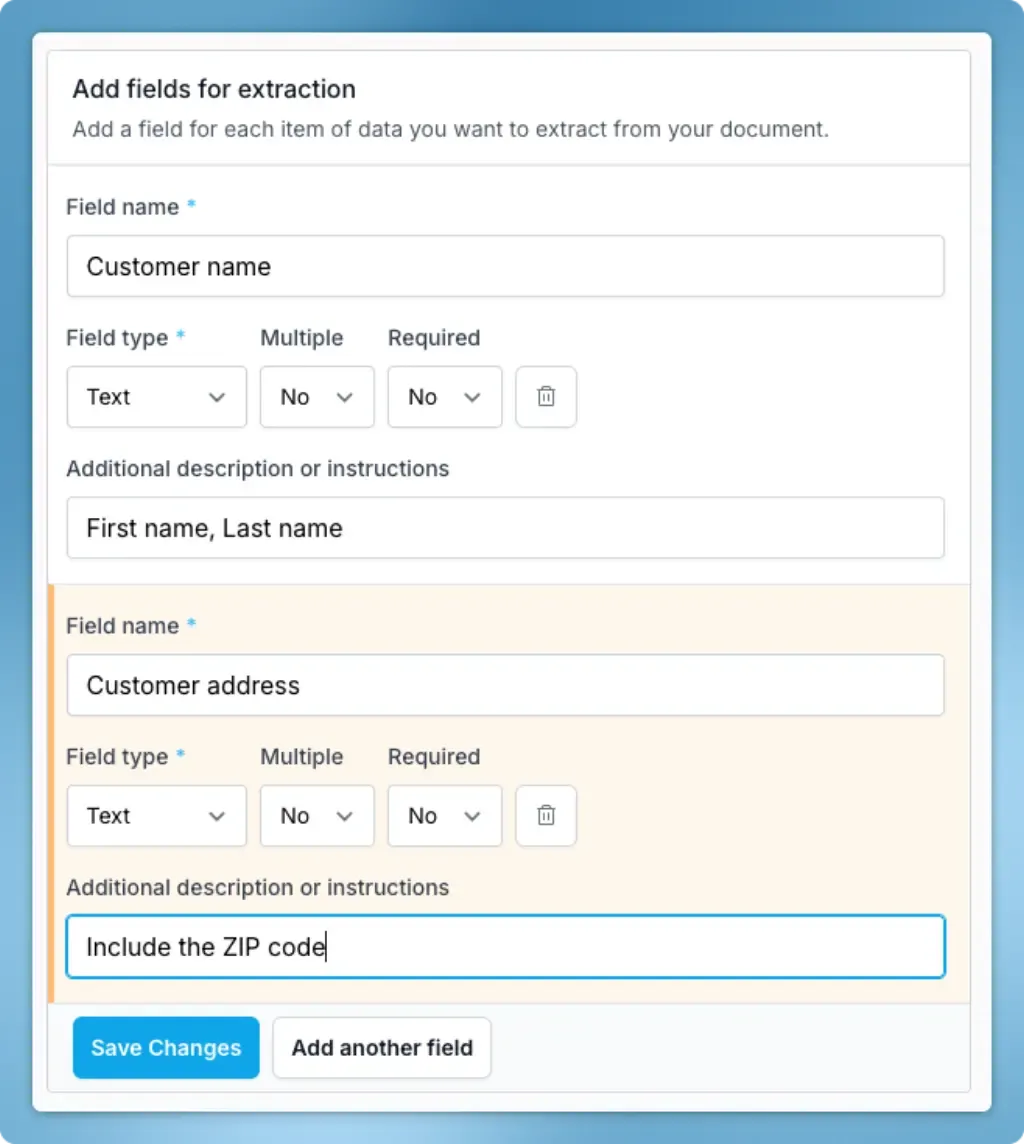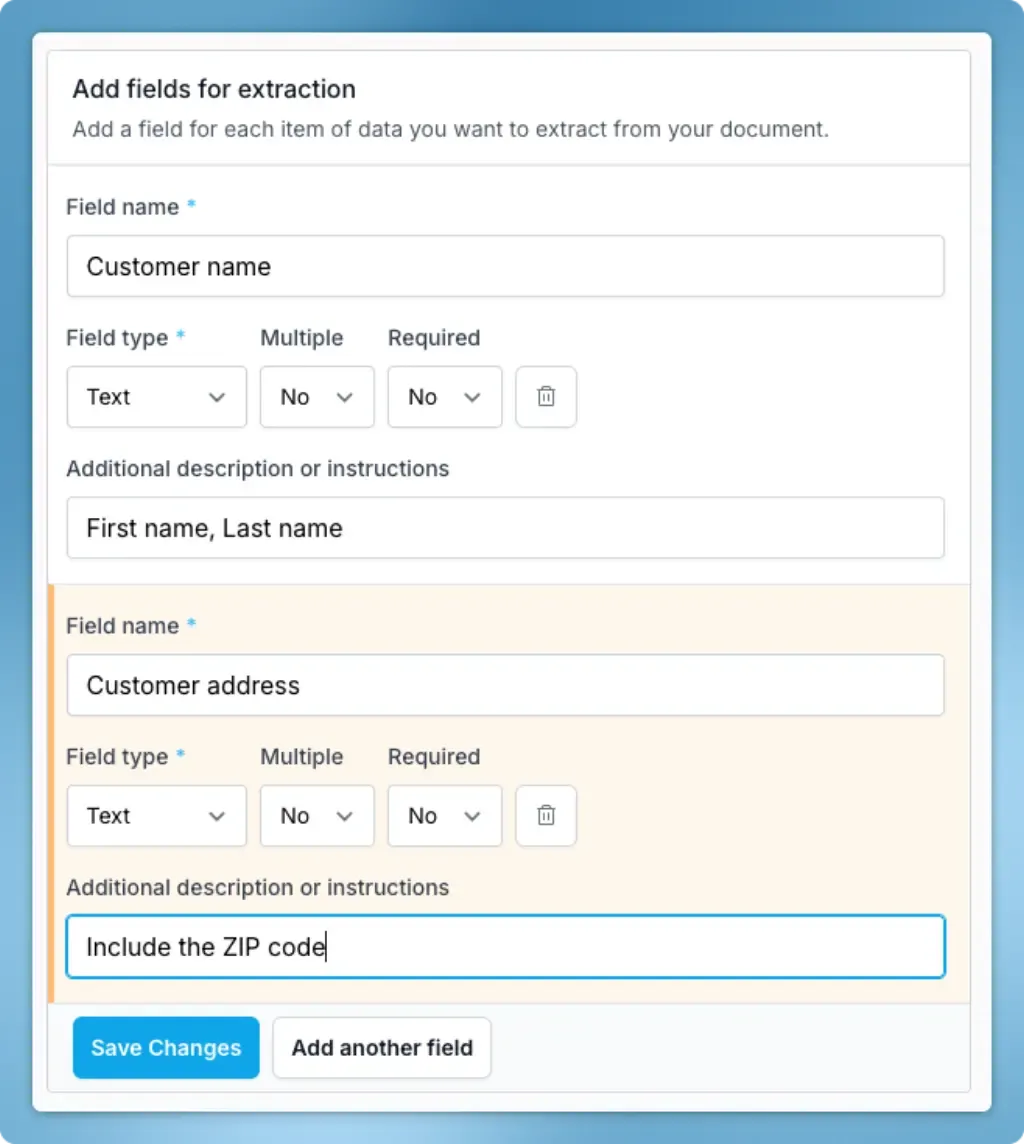
Blog
Insights and innovations in handwriting-to-text AI.
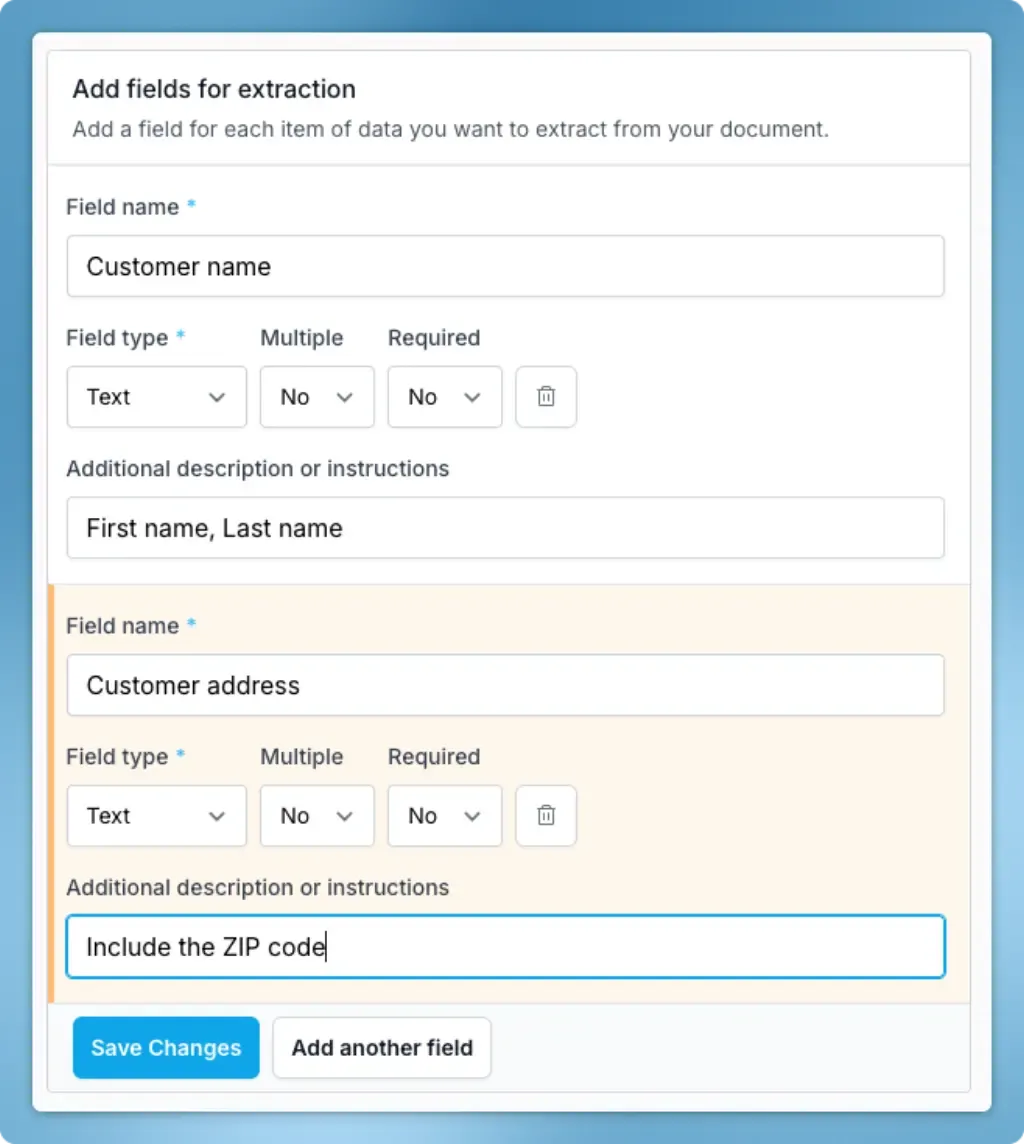


Insights and innovations in handwriting-to-text AI.