Extract tables from PDF to Excel with Handwriting OCR
Extracting tables from a PDF to Excel is one of the most challenging jobs for any OCR. Handwriting OCR handles this effortlessly, preserving the correct structure of even the most complicated tables. Our AI-powered OCR engine will extract tables from any PDF, including invoices, forms, timesheets, and any other document. Here's how to do it.

Step one, navigate to https://www.handwritingocr.com/document/upload. From the options, choose "Extract Tables and Forms".
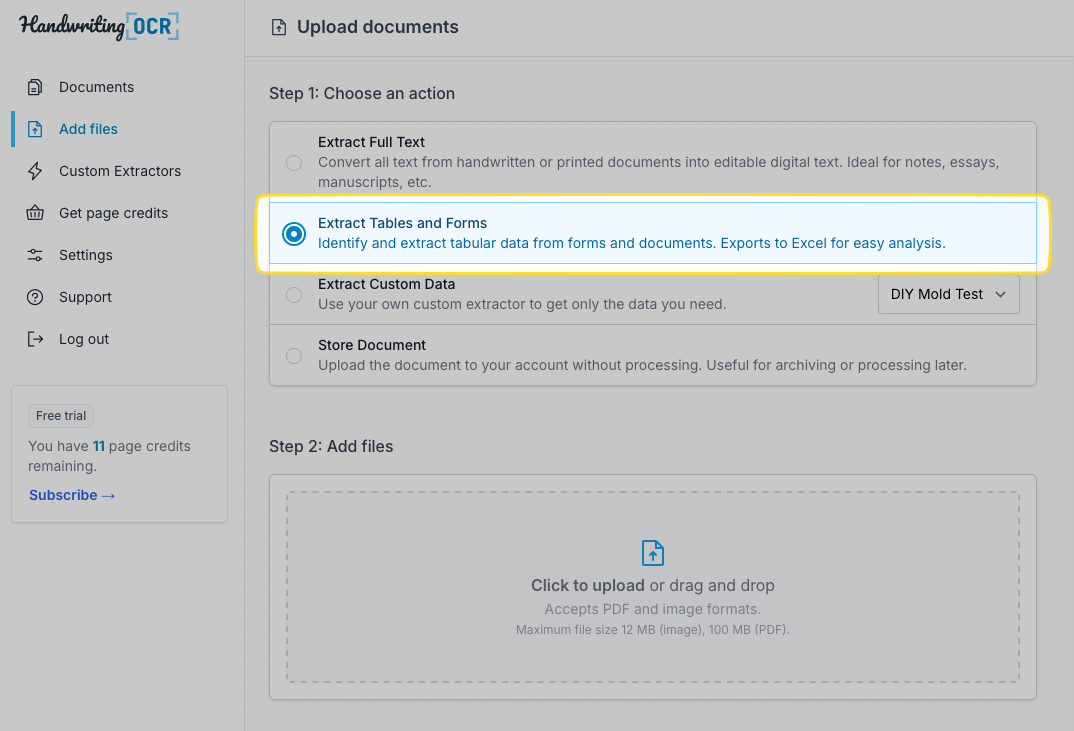
Next, you can upload one or more PDF files. Drop your PDF files onto the highlighted box and processing will start automatically.
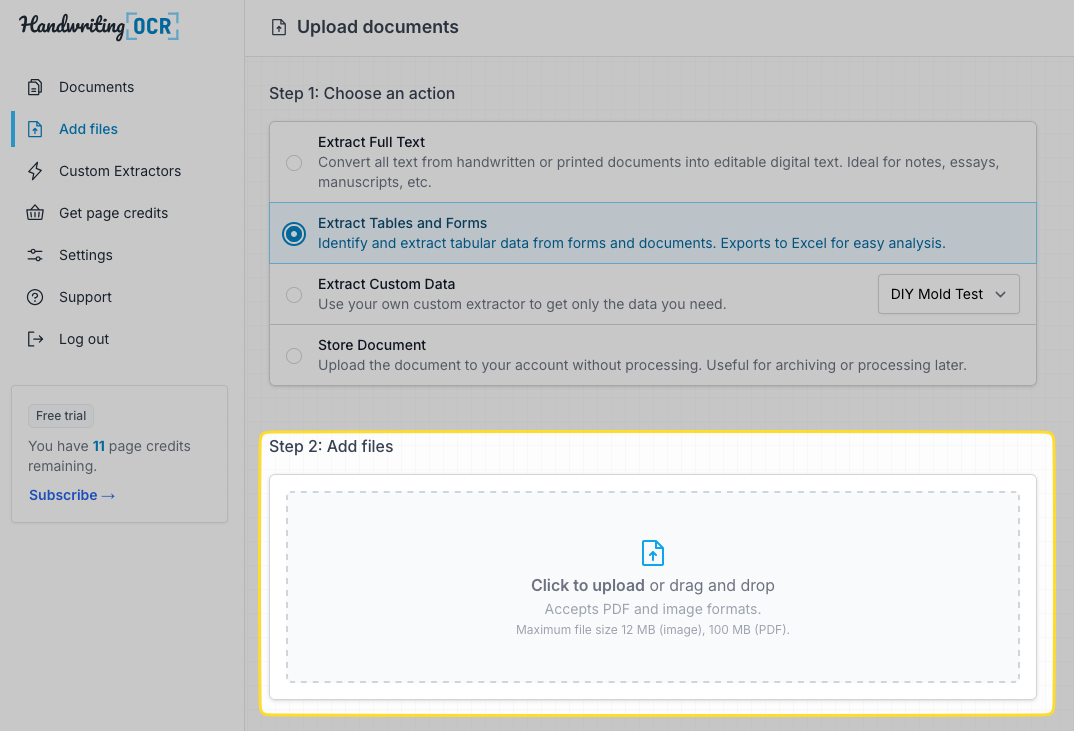
As soon as your PDF is uploaded, our AI-powered OCR engine will get to work on extracting all tables from the PDF. In a few moments, you will be able to preview the tables found in your PDF.
To export your tables to Excel, just click the relevant button to download your results in XLSX format.
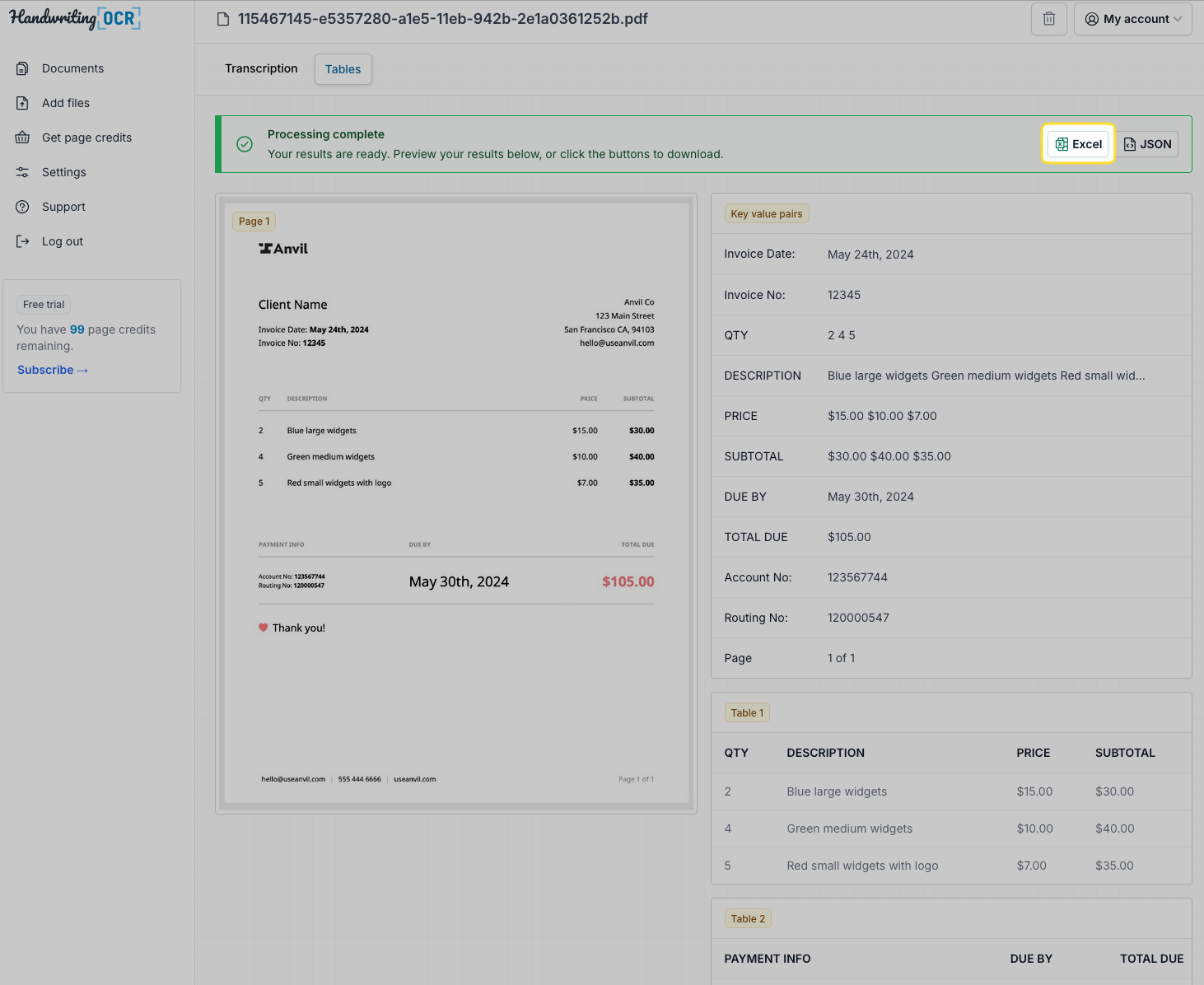
All done in just a few seconds.